Viewing SBC Registered Users
You can view SBC users that are registered with the device. Each Address of Record (AOR) can have up to 10 registered contacts.
The following procedure describes how to view registered users through the web interface. You can also view them through CLI - show voip register db sbc list or show voip register db sbc user <Address Of Record>.
| ➢ | To view registered SBC users: |
| ■ | Open the SBC Registered Users page (Monitor menu > Monitor tab > VoIP Status folder > SBC Registered Users). |
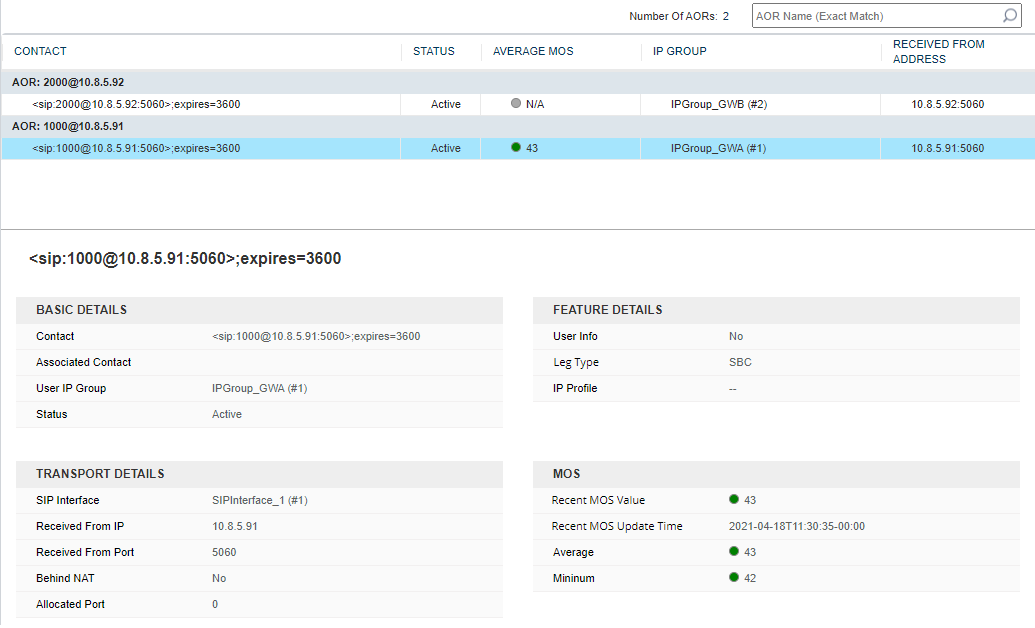
The 'Number Of AORs' read-only field displays the number of AORs in the registration database. You can search for a specific AOR, by entering the user part of its SIP URI in the search field. You must enter the full user part (not partial). For example, to search for AOR 1000@10.8.5.91, enter "1000".
To view detailed information of a contact associated with an AOR, simply click the contact's row in the table; a pane appears below the table, displaying the contact's information, as described below:
SBC Registered Users Table Description
|
Parameter |
Description |
||||||
|---|---|---|---|---|---|---|---|
|
Basic Details |
|||||||
|
'Contact' |
Displays a contact associated with the Address of Record (AOR). If the contact is registered, the field shows the contact of the SIP REGISTER request. If the user is from the SBC User Information table (see Configuring SBC User Information Table through Web Interface), the field shows an arbitrarily constant value (e.g., "sip:ANY@CONTACT"). |
||||||
|
'Associated Contact' |
Displays the contact or part of the contact in the outgoing SIP REGISTER request that is forwarded by the device to the registrar server. Note: This field is not applicable when the contact is from the SBC User Information table (see Configuring SBC User Information Table through Web Interface). |
||||||
|
'User IP Group' |
Displays the IP Group associated with the contact (classified to this IP Group). |
||||||
|
'Status' |
Displays the registration status:
|
||||||
|
Transport Details |
|||||||
|
'SIP Interface' |
Displays the SIP Interface associated with the contact. |
||||||
|
'Received from IP' |
Displays the IP address from where the device received the SIP REGISTER request. |
||||||
|
'Received from Port ' |
Displays the port from where the device received the SIP REGISTER request. |
||||||
|
'Behind NAT' |
Indicates if the contact is located behind NAT ("Yes" or "No"). |
||||||
|
'Allocated Port' |
Displays the local port allocated by the device for the contact, toward the server. Note: This field is applicable only if the 'User UDP Port Assignment' parameter of the IP Group associated with the contact is configured to Enable. |
||||||
|
Feature Details |
|||||||
|
'User Info' |
Indicates if the contact is defined in the SBC User Information table ("Yes" or "No"). For more information on the SBC User Information table, see Configuring SBC User Information Table through Web Interface. |
||||||
|
'Leg Type' |
Displays the application type ("SBC", "LAD", or "OVR"). |
||||||
|
'IP Profile' |
Displays the IP Profile associated with the contact. Note: This field is applicable only if the IP Profile is configured in the Classification table (not in the IP Groups table). |
||||||
|
MOS For more information on MOS calculation and reporting of calls belonging to registered users, see Configuring Voice Quality for Registered Users. |
|||||||
|
'Recent MOS Value' |
Displays the last (most recent) measured MOS (value and color) during the call. Note: The MOS value displayed for the registered user is reset ("0" and gray) if there have been no calls for the user for a user-defined period configured by the 'MOS Stored Timeout For No Calls' parameter. |
||||||
|
'Recent MOS Update Time' |
Displays the timestamp when the last (most recent) MOS during the call was measured (above). |
||||||
|
'Average' |
Displays the overall average MOS (value and color) of all 12 average MOS measurements done for the 12 observation intervals (12 or 24 hours). |
||||||
|
'Minimum' |
Displays the lowest average MOS (value and color) out of all the 12 average MOS measurements done for the 12 observation intervals (12 or 24 hours). |
||||||